Single Crochet Increase Tutorial (sc inc)
Do you want to learn how to single crochet increase? I can help! This easy, step-by-step tutorial will teach you how to increase in single crochet with my simple instructions and a video too!
You’ll learn how to do invisible single crochet increases, what single crochet increases are, and how to make single crochet increases with this guide. Enjoy!
Single Crochet Increase
Once you have learned how to crochet, as well as the beginner crochet stitches and techniques, you may want to move on to more advanced methods like shaping in crochet.
Shaping is done by adding stitches (increasing) to make the piece wider or taking stitches away (decreasing) to make it smaller using single crochet stitches, half double crochet stitches and double crochet stitches.
Below, we’ll focus on increasing with single crochet stitches or a sc inc abbreviated. You can use the single crochet stitch as a way to increase in crochet easily!
Simply put, a single crochet increase is just working two single crochets in one stitch.
As a Crochet Chart Symbol
You may also see the sc inc technique shown as a symbol in crochet patterns or crochet charts.
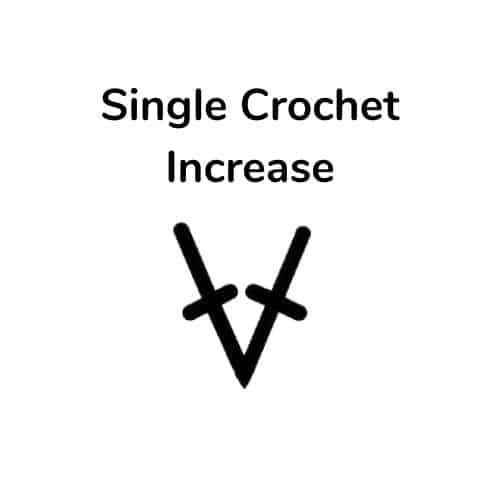
As an Abbreviation
When reading crochet patterns, you may come across single crochet increases written different ways, even though they mean the same thing.
- Sc Inc = Single Crochet increase
- This is the most commonly used abbreviation when referring to a single crochet increase
- Sc 2 in the next st = single crochet increase
- Inc in next st = work two stitches in next stitch
- Sc 2 X in next st = single crochet twice in the next st.
- Inc = crochet a stitch two times into one stitch (could be referring to a single crochet, double crochet or half double crochet stitch)
When you do read a crochet pattern, you should make sure to look over the crochet abbreviations carefully, so you know how to tell when it says, “single crochet increase” because it can be written in different ways.
Scroll on down to learn more about how to single crochet increase (sc inc) in crochet projects and patterns.
Common Questions About Increasing in Crochet
How do you Increase a Single Crochet Stitch?
To increase one stitch in single crochet, simply work two single crochet stitches in one stitch. The steps are simply:
- Single crochet
- Single crochet again into the same stitch
For example, if you are working in single crochet, and you need to increase one stitch, you would work one single crochet in the next stitch; then you would work another single crochet in the same stitch.
How do you make an Invisible Increase Single Crochet?
If you’re using a yarn that’s less flexible, you might see a small gap under your increases. To resolve this issue, crochet the first stitch of the increase through the front loop, and then crochet the second stitch through both loops.
What is a Crochet Increase?
An increase in crochet is a way to shape a project by adding stitches.
How do you increase single crochet in the round?
You will increase in the round the same way you increase in a row. Adding and removing stitches alters the shape of a pattern or amigurumi piece. Increasing involves crocheting 2 stitches in the same stitch when working in the round.
How Do you Single Crochet Decrease?
Once you learn how to add stitches with the single crochet stitch, next you can learn about single crochet decreasing. This technique is also called single crocheting two together or sc2tog abbreviated.
Follow along with our sc2tog tutorial to learn how easy it is to make.
Single Crochet Increase Tutorial
Step 1: Single Crochet into a stitch.
Step 2: Single crochet into the same stitch again
Step 3: You have now completed a single crochet increase!
Single Crochet Invisible Increase Tutorial
Step 1: Single Crochet into the front loop of a stitch
Step 2: Single crochet both loops of a stitch
Step 3: You have now completed an invisible single crochet.
Single Crochet Increase Video Tutorial
Use our easy video tutorial lesson below to learn how to make a single crochet increase. If you have an ad-blocker on, it may not show, so turn it off and refresh the page to view.